If you choose full reporting, then any money that you contribute to or spend on your campaign must be reported even if you accept no donations from anyone else.
There are several scenarios:
- Your funds go into the campaign bank account and the campaign wants the option to pay you back.
- Your funds go into the campaign bank account and there will be no repayment to you.
- You spend your own money on the campaign, and are paid back within 21 days.
- You spend your own money on the campaign, and the campaign may pay you back after 21 days.
- You spend your own money on your campaign and will not be reimbursed.
This series of 5 filer tips walks you through how to enter each of these transactions using ORCA software.
- Scenario 1: Optional pay back
-
A candidate may donate cash to their own campaign. For example, when the campaign opens a bank account, the bank requires a deposit. A candidate may use their own funds to do that. If the campaign wants the option to pay the candidate back, enter it as a loan by the candidate to the campaign.
Open the ORCA campaign, and click on Cash Loans under Loans and Debt.
Image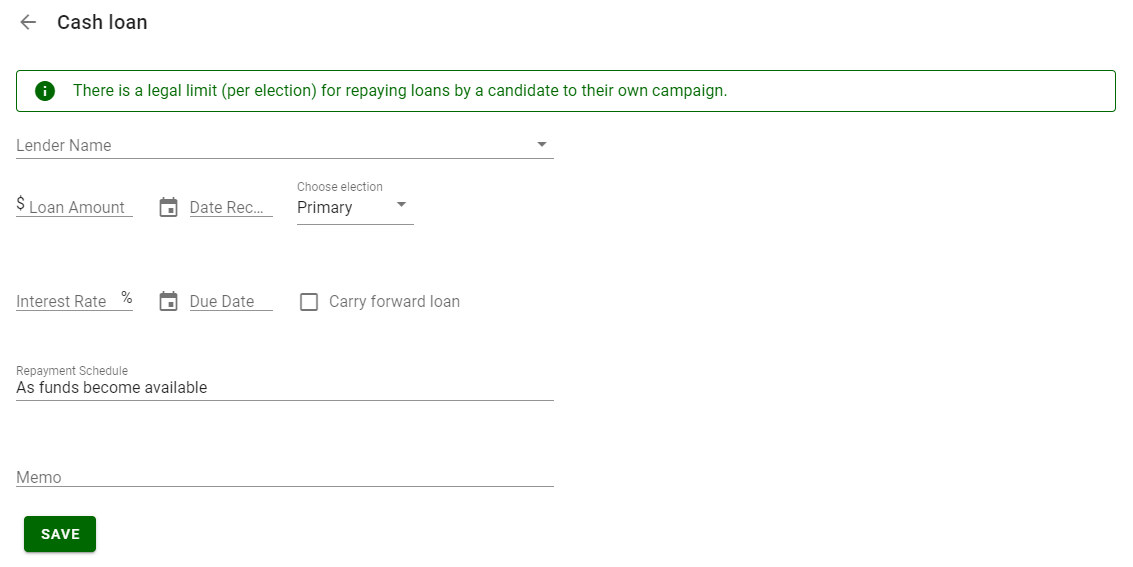
Click the Lender Name field. The candidate’s name should appear at the top, with a symbol to the right to show that it’s the candidate. Click the candidate’s contact to select it.
If the candidate will be on the primary ballot and the loan is made before the primary, choose Primary in the Election field. (Remember: if the candidate is on the primary ballot, any money reported for the general election can't be spent until after primary election day.)
Interest rate and due date are optional. Leave the repayment schedule as "As funds become available," unless there's a different arrangement.
Don't click the Carry Forward loan box – that box is for loans that you've carried forward from a previous campaign.
For the campaign to pay back the loan, there must be a loan agreement. You can find an example here. Make a paper loan agreement and keep it with the campaign ledger.
The campaign may pay the candidate back up to $7,500 in loans for the primary, if the candidate is on the primary ballot, and another $7,500 for the general election. If the candidate loans the campaign more than that for the election, then it's really a contribution.
- Scenario 2: No repayment
-
Enter these funds as a cash contribution from the candidate. Click on the Monetary Contribution function. It’s the top option under “Contributions” on the front page of ORCA. If you click the Contributor name field, the top option that comes up should be the candidate’s name, with a symbol off to the right to show that it’s the candidate. Click on the candidate’s name to select that contact, then fill in the contribution date and amount. Click the Save button or the Make a Deposit button.
Remember that monetary contributions (not loans) can be refunded to other donors, but not to the candidate. If the candidate spends money on the campaign, that's entered in a different way, described below.
- Scenario 3: Payback within 21 days
-
Spending your own money on the campaign (paying for office supplies, for example) is entered differently from depositing your own funds into the campaign bank account.
The campaign can reimburse the candidate for a purchase made for the campaign within 21 days of the purchase. This does not have to be treated as a loan, and it doesn't count towards the loan repayment limit.
If the candidate will be repaid within 21 days, you don't have to enter the expenditure into ORCA until repayment is made. To enter it, click on Monetary Expenditures, the top option under Expenditures.
Click the Vendor Paid field. A list of contacts will come up, and the top one should be the candidate, with a symbol off to the right to indicate that it’s the candidate. Click on the candidate to select that contact.
Pick the category or account that best fits what the candidate bought. Fill in the amount and enter the expense item description. Under Description, enter the item the candidate was reimbursed for, and the name and address where the item was purchased. If the candidate is reimbursed for buying printed material, include what the printed material was (brochures, etc.), how many documents were purchased, and the name and address of the business where the candidate bought them.
If you pay the candidate back for buying things in different categories, make an entry for one category and enter how much you reimbursed the candidate for that. Then click the Add More Expenses button and enter the account, amount, and description of something else the candidate was reimbursed for.
- Scenario 4: Payback after 21 days
-
If you buy something for your campaign and can't be reimbursed within 21 days, but would like to have the option to be repaid when funds become available, treat the purchase as an in-kind loan by the candidate.
In ORCA, click on In-Kind Loan in the Loans and Debt section. Enter the candidate's name by entering the beginning of the name and letting ORCA fill in the rest. If ORCA prompts you for the candidate's address, stop and try again.
Pick the best expenditure category or account, then enter the loan amount, date received, and election. Pick Primary if the expenditure was made before the primary and the candidate will be on the primary ballot; otherwise pick General. Interest rate and due date are optional.
Image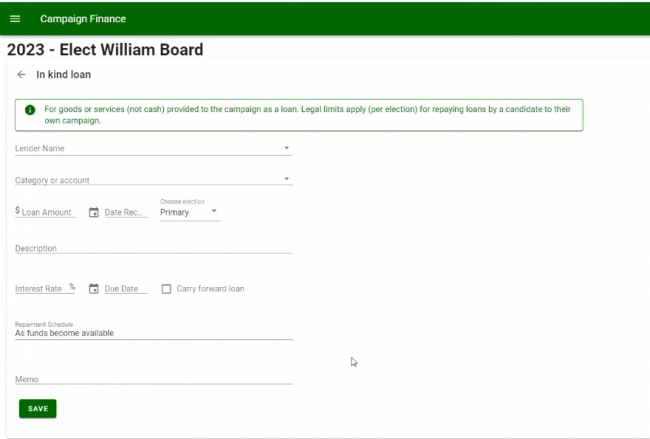
In the Description field, type in the item purchased, the name of the vendor and vendor address. If it was printed material, include what kind of document and how many were purchased. The Repayment Schedule automatically says "As funds become available." Leave it, unless there is another arrangement.
The campaign may repay loans to the candidate only up to $7,500 for the primary, if the candidate is on the primary ballot, and $7,500 for the general. The campaign needs to have a loan agreement. When the candidate makes the loan, print a paper loan agreement based on the example here and keep it with the campaign ledger.
If someone other than the candidate buys something for the election campaign, you may reimburse them after more than 21 days without reporting it as an in-kind loan.
- Scenario 5: Spend your own money on your campaign; no reimbursement
-
Examples: A self-funded campaign that doesn't accept contributions, or a campaign has already reached the $7,500 limit and can't pay back any more loans to the candidate.
Enter this as a contribution by the candidate to their own campaign.
Remember, use the Monetary Contribution function if the candidate's money goes into the campaign bank account and use the In-Kind Contribution function if the candidate spends money on something for their own campaign.
Click on Transactions, then Contributions, then In-Kind Contribution.
Image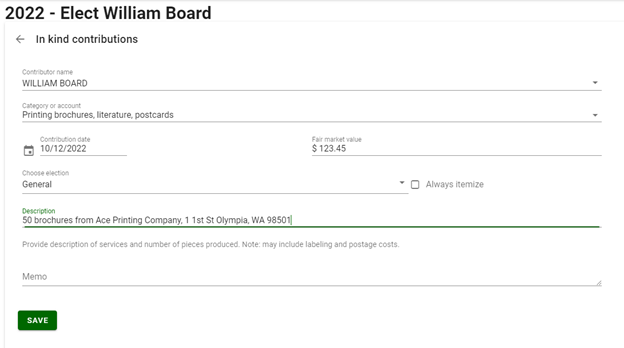
Click on Contributor Name. A list of contacts should come up. The candidate's name will be the top one, with a symbol to the right of it. Click that name to select it.
Pick the expenditure account that best fits the contribution. Pick Primary if the contribution was made before the primary election and the candidate will be on the primary ballot, otherwise, pick General. In the Description field, enter what the contribution was, and the name and address where it was purchased. If it's printed material, note how many items were purchased.